Herfair USB to HDMI Adapter for Monitor USB 3.0 to HDMI Female Converter 1080P Output HDMI Connector for Computer Laptop Desktop with Windows 11/10/8.1/8/7 MacOS Operating System
Original price was: $5.75.$1.57Current price is: $1.57.
Description
USB to HDMI Adapter for TV Comes with Manual, You Can Also Check Below Description As Well Manual for Windows: Connected the product to the USB 3.0 port of your computer, then you will hear a notice sound and see a new driver in your computer. Double click to open the new driver which named ‘USBDISPLAY’, you will see one folder and two files. Double click the file named ‘WinUSBDisplay’ and follow the lead to install the driver for Windows system. After successfully installed the driver, it will ask you to reboot the computer immediately or reboot later, save all your opening files and reboot. MUST DONE, OTHERWISE NOT WORKING! After rebooted, connected your HDMI screen and start to enjoy. Normally it will auto detects the resolution of your monitor and display the best, but if your computer pops out the resolution notice, you need to manually adjust it to 1920*1080 for the best effect. Manual for MacOS: Connected the product to the USB 3.0 port of your computer, then you will see a ‘Allow Accessory Connection’ dialog bopoped out, please click ‘Allow’. After Allowed, you will see a ‘USBDISPLAY’ disk driver on your desktop, double click to open it and you will see see one folder and two files. Double click the file named ‘UsbDisplay_macOS’ and follow the lead to install the driver for MacOS system. After successfully installed the driver, reboot your system and then a ‘Record Screen’ dialog bowill poped out. Click ‘Open System Settings’ button to enter the ‘Screen Recording and System Recording’ dialog box, click to turn on ‘MacUsbDisplay’ and then click the ‘Modify Settings’ button to complete the driver installation. Adjust the resolution parameters, open the ‘System Preferences’ in the ‘Display’ option to select the 1920*1080 resolution, display normally and start to enjoy. Important Note: package only contains 1USB A to HDMI Adapter and 1Manual, NOT included hdmi cable or anything else!
u3010USB A to HDMIu3011- Herfair usb 3.0 to hdmi allows seamless connections and clearly display between a computer with USB interface and a modern HDMI HDTV, monitor or projector. It will deliver high-definition audio and video at the same time. u3010More Compatibilityu3011- Unlike others who only supports up to Windows 10, Herfair usb 3.0 to hdmi adapter supporting Windows 11/10/8/8.1/7 and MacOS operating system, which much more helpful than others since now Windows 11 is the new trend. u3010Easy to Useu3011- Herfair hdmi to usb converter comes with a Manual that clearly shows every step on how to use this product for Windows system and MacOS system, all you need to do is following the Manual and enjoy a successful connection thru this usb hdmi adapter. u3010Clearly Displayu3011- Herfair usb a to hdmi adapter has built-in 2025 upgraded performance chip, which supports resolutions up to 1920*1080@60Hz full HD if you connected to the USB 3.0 port of your computer, let you see crystal clear on every details. u3010Multi Display Modeu3011- Herfair usb to hdmi adapter for tv can mirrioring images between your computer and display for enhanced viewing, or extending the screen to support multitasking as you need, perfect for gaming, home theater setups, office multitasking setups, corporate training and much more.




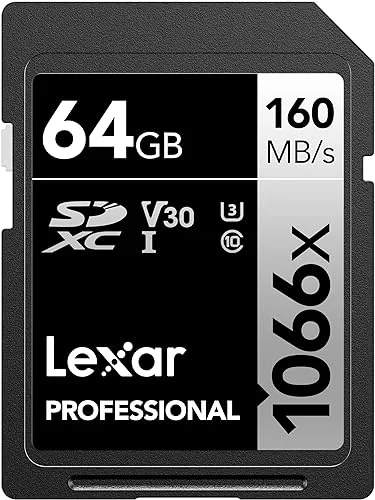


Reviews
There are no reviews yet.